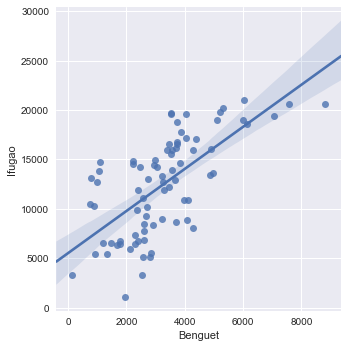Python数据分析分享–示例1
导入数据
import pandas as pd
data_url = "https://raw.githubusercontent.com/alstat/Analysis-with-Programming/master/2014/Python/Numerical-Descriptions-of-the-Data/data.csv"
df = pd.read_csv(data_url)
查看数据
print(df.head())
Abra Apayao Benguet Ifugao Kalinga
0 1243 2934 148 3300 10553
1 4158 9235 4287 8063 35257
2 1787 1922 1955 1074 4544
3 17152 14501 3536 19607 31687
4 1266 2385 2530 3315 8520
print(df.tail())
Abra Apayao Benguet Ifugao Kalinga
74 2505 20878 3519 19737 16513
75 60303 40065 7062 19422 61808
76 6311 6756 3561 15910 23349
77 13345 38902 2583 11096 68663
78 2623 18264 3745 16787 16900
查看列名和行名
print(df.columns)
Index(['Abra', 'Apayao', 'Benguet', 'Ifugao', 'Kalinga'], dtype='object')
print(df.index)
RangeIndex(start=0, stop=79, step=1)
几种基本的数据操作
数据转置
print(df.T)
0 1 2 3 4 5 6 7 8 9 \
Abra 1243 4158 1787 17152 1266 5576 927 21540 1039 5424
Apayao 2934 9235 1922 14501 2385 7452 1099 17038 1382 10588
Benguet 148 4287 1955 3536 2530 771 2796 2463 2592 1064
Ifugao 3300 8063 1074 19607 3315 13134 5134 14226 6842 13828
Kalinga 10553 35257 4544 31687 8520 28252 3106 36238 4973 40140
... 69 70 71 72 73 74 75 76 77 \
Abra ... 12763 2470 59094 6209 13316 2505 60303 6311 13345
Apayao ... 37625 19532 35126 6335 38613 20878 40065 6756 38902
Benguet ... 2354 4045 5987 3530 2585 3519 7062 3561 2583
Ifugao ... 9838 17125 18940 15560 7746 19737 19422 15910 11096
Kalinga ... 65782 15279 52437 24385 66148 16513 61808 23349 68663
78
Abra 2623
Apayao 18264
Benguet 3745
Ifugao 16787
Kalinga 16900
[5 rows x 79 columns]
数据部分提取或删除
Python中可以使用iloc属性进行提取。如提取数据第一列前5行:
print(df.iloc[:,0].head())
0 1243
1 4158
2 1787
3 17152
4 1266
Name: Abra, dtype: int64
提取数据第11到20行的前4列数据:
print(df.iloc[10:20,0:4])
Abra Apayao Benguet Ifugao
10 981 1311 2560 5078
11 27366 15093 3039 14206
12 1100 1701 2382 6750
13 7212 11001 1088 14774
14 1048 1427 2847 5526
15 25679 15661 2942 14452
16 1055 2191 2119 5882
17 5437 6461 734 10477
18 1029 1183 2302 6438
19 23710 12222 2598 8446
删除前两列,使用drop属性;并设置axis参数,axis = 0表示删除行,axis = 1表示删除列。
print(df.drop(df.columns[[0,1]], axis = 1).head())
Benguet Ifugao Kalinga
0 148 3300 10553
1 4287 8063 35257
2 1955 1074 4544
3 3536 19607 31687
4 2530 3315 8520
基本统计描述
使用describe属性,可对数据进行基本的统计描述。
print(df.describe())
Abra Apayao Benguet Ifugao Kalinga
count 79.000000 79.000000 79.000000 79.000000 79.000000
mean 12874.379747 16860.645570 3237.392405 12414.620253 30446.417722
std 16746.466945 15448.153794 1588.536429 5034.282019 22245.707692
min 927.000000 401.000000 148.000000 1074.000000 2346.000000
25% 1524.000000 3435.500000 2328.000000 8205.000000 8601.500000
50% 5790.000000 10588.000000 3202.000000 13044.000000 24494.000000
75% 13330.500000 33289.000000 3918.500000 16099.500000 52510.500000
max 60303.000000 54625.000000 8813.000000 21031.000000 68663.000000
假设检验
常用scipy包中的stats来进行一些基本的统计推断。假设Abra总体均值为15000,那么可对Abra列进行单样本t检验:
from scipy import stats as ss
print(ss.ttest_1samp(a = df.loc[:,'Abra'],popmean = 15000))
Ttest_1sampResult(statistic=-1.1281738488299586, pvalue=0.26270472069109496)
假设所有列的总体均值均为15000,对所有变量进行单样本t检验:
print(ss.ttest_1samp(a = df, popmean = 15000))
Ttest_1sampResult(statistic=array([ -1.12817385, 1.07053437, -65.81425599, -4.564575 , 6.17156198]), pvalue=array([ 2.62704721e-01, 2.87680340e-01, 4.15643528e-70,
1.83764399e-05, 2.82461897e-08]))
简单可视化
matplotlib模块是Python中常用的可视化模块。简单的箱线图如下:
import matplotlib.pyplot as plt
plt.show(df.plot(kind = 'box'))
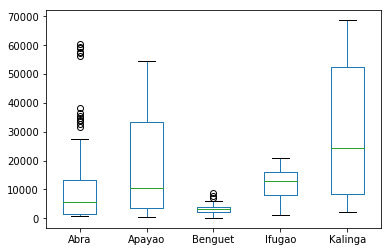
也可以使用pandas模块中集成的R语言的ggplot主题来对图表进行美化。
%matplotlib inline
import matplotlib.pyplot as plt
plt.style.use('ggplot')
print(df.plot(kind = 'box'))
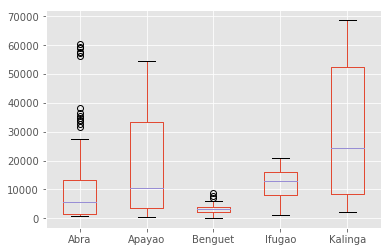
同样的,可使用其他模块绘制:
%matplotlib inline
import seaborn as sns
sns.boxplot(data=df)
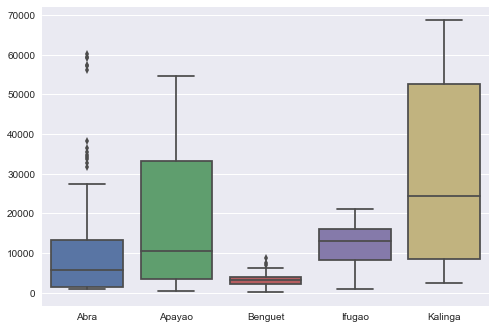
sns.violinplot(data = df)
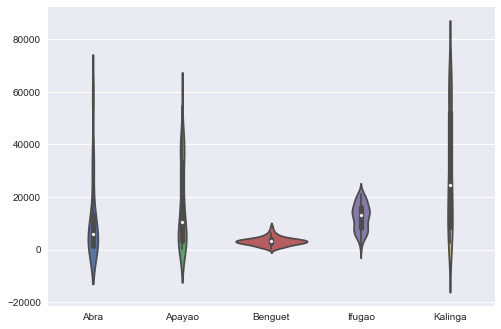
sns.lmplot("Benguet","Ifugao",df)